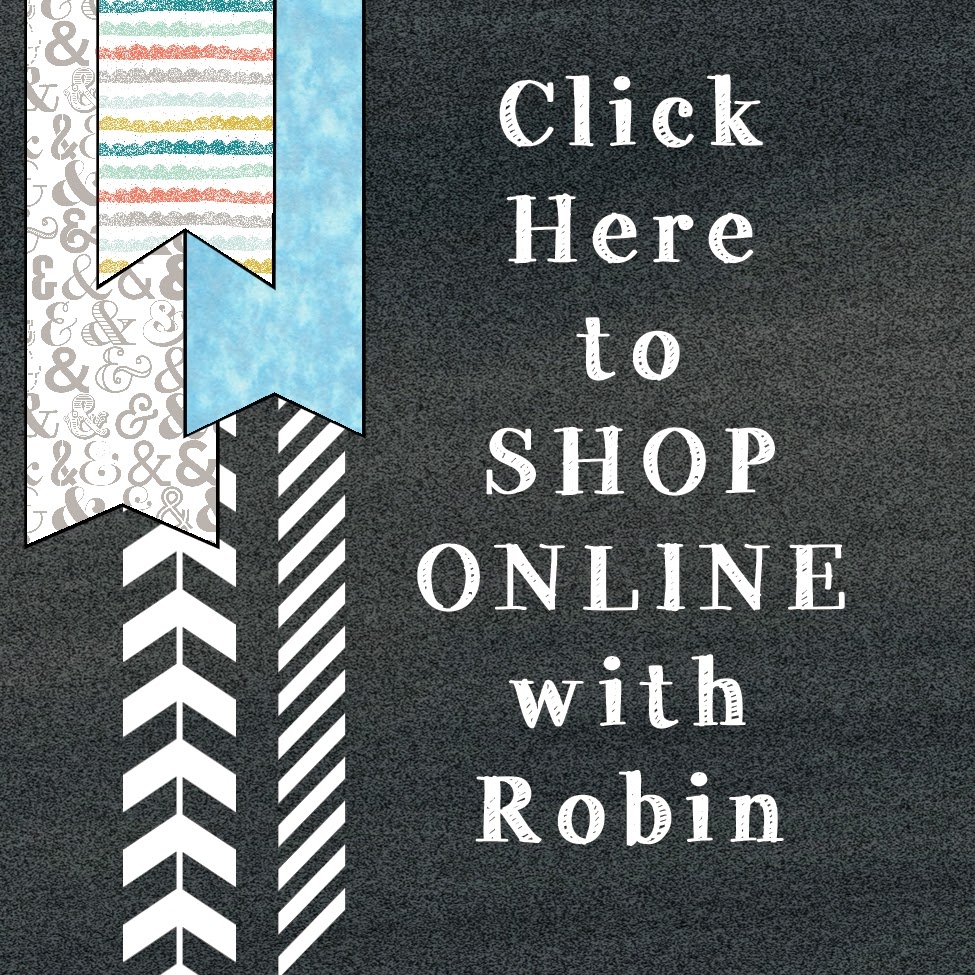Hey there creative friends,
This post isn't really about stamping or crafting.
BUT, it is about being CREATIVE.
As in, finding a CREATIVE way to work around all the crazy Facebook settings and get the things YOU really WANT in your NEWS FEED.
If you are like me, there are lots of Pages and Interests that you've "Liked" on Facebook.
Because you want to SEE what those companies or services or products are doing.
You want to SEE what they have to offer you.
Well, because Facebook has a crazy way of editing exactly what we see when we are on our home page there, you have to work around it to be able to see EVERYTHING from a particular business or Facebook Page.
Since I'm the owner and administrator of several Facebook Pages, this is particularly important to me. When I post something or write something or create something especially to share on those pages - I want YOU to see it.
And I'm guessing since you've "Liked" my pages, you want to SEE it too.
Last week, I stumbled upon a way to ensure that all the pages I want to see actually show up in my News Feed and since it worked so well for me (for now), I did a step-by-step photo tutorial to show you how to do it too.
So, to follow along, open up your Facebook page in another window. Go ahead, I'll wait here.
Ok, good, you're back.
Let's start with Step 1:
The photo above is the left side column of my News Feed page. Yours should look pretty much the same.
See the Red Arrows?
They are pointing to the "Interests" tab.
Go ahead and click on "Add Interests".
Step 2:
The next photo is the top of my Facebook page, opened up to the ADD INTERESTS page.
Yours should look similar.
The Red Arrow on the right is pointing to a box that says "Create List".
Go ahead and click on that box.
Step 3:
So far so good.
Your page should now have a box that popped up that looks something like this photo:
It says "Create New List" at the top left.
See the Red Arrow?
It's pointing to the word "Pages" which is highlighted in blue.
This indicates that all the little square boxes with pictures in them that you see here are actual Pages I've "Liked". These are for businesses, services, movies, tv shows, travel, you name it, that I've personally "Liked" on Facebook and wish to follow.
Yours should look similar.
Step 4:
Now, it's recommended that you create lists that contain similar likes. Such as a list for all the Stores you like.
Or a list for all the Stamping pages you like (Trinity Design Studio should be one of them, just sayin'.)
Or maybe a list of all the Food related pages you've liked.
Get the idea?
So, lets start for you with something easy. Lets make a list for Stores you like.
Using your cursor, click on each icon (picture in a box) for Stores that you've liked on Facebook.
Looking at my photo, there are two that jump out immediately - Barnes and Noble and Bath and Body Works.
(All of your Pages Likes will show up here in alphabetical order.)
Once you click on an icon, it will have a blue box show up around it with a check mark in the bottom right corner. That's how you know you've selected it. You can unselect it too if you mess up.
You can also go back at anytime and add or remove Pages from your list.
For now, just click on a few Stores and then scroll all the way to the bottom to the "NEXT" button in the blue box. I've highlighted it with a Red Arrow for you.
Step 5:
The next box that pops up will allow you to name your list.
Again, I've used a Red Arrow to highlight it.
My example in the photo is my List for different People Pages I follow, so I named it "Interesting People". (not very original, I know, but at least I know what it is...)
Also, you can choose who the list is visible to.
I've used another Red Arrow to highlight it.
Once you've done these two things, click on the "DONE" in the blue box at the bottom right.
Step 6:
Once you've clicked "Done" and created your list, this is the next screen that will appear:
It's the actual "List" page where all your "Likes" that you've grouped here will appear.
Want to know the BEST part??
You will see EVERY post, from ALL of these pages in REAL time.
Yep! I've tested it with mine and it's fantabulous!
No more missed posts!!
Check out the Red Arrow that's pointing to all the photo icons.
That is where you can see all the Pages you've added to that particular list.
Check out the Red Arrow pointing to "Manage List".
That's where you can add or remove Page Likes and do other editing to your list.
Step 7:
Once you've created your "List", it will appear by name on the Left side of your Facebook News Feed Page under "Interests"
You can choose to leave it here and just click on it when you want to view the updates (indicated by a number beside the name).
OR,
you can move it up to your Favorites section.
I've chosen to do that.
Step 8:
To Add your Interest Pages to your Favorites, simply click on the little pencil that appears when you hover your cursor to the left of the List Name. I've indicated this with another Red Arrow.
Next, click on "Add to Favorites" that appears in the blue box.
Once you've done that, your List will appear at the bottom of your Favorites in the Left side of your News Feed. I've added Red Arrows to show you what to look for.
I hope this photo tutorial was helpful to you.
As a disclaimer, I am in NO WAY, a Facebook expert or computer expert. I just was able to figure this out and it helped me tremendously in keeping up with things I WANT to see on Facebook, so I thought it would help you too. :)
If you found it helpful, please feel free to share this post. You can add it to Pinterest using the "Pin It" button I've added under the second photo, or just share the link to this post.
And if you haven't "Liked" either of my Facebook Pages yet, here are the links so you can!
Once you do, you can add them to your new Interest Lists and never miss a post. :)
Trinity Design Studios - Paper Crafting and Fun
A Courageous Heart
Have a great day and thanks for visiting,
~~Robin
Friday, February 28, 2014
Wednesday, February 19, 2014
Bold and Simple Dry Embossed Card
This card says "Make a Wish".
Well, here's mine - no more snow please!
Hahaha! Are you tired of all the white stuff too?
Yep, I'm so ready for Spring and it shows in my stamping this week. Everything I've done includes bright colors and combinations.
Like this card here:
I received a very similar card from my friend Sharon McNeely in a card swap, but since I was creating for my Just Cards - Express classes, I needed to change some of the elements with supplies I had on hand.
The base is Real Red cardstock layered with a piece of Real Red Co'ordinations cardstock. I ran that layer through my Big Shot with the Scallops Embossing Folder:
Once it was embossed, I sanded it lightly with a Sanding Block, bringing out the white core in the cardstock. It was adhered with Multi-Purpose Liquid Glue.
The tag embellishment was made with the Scalloped Tag Topper Punch:
I stamped the greeting from the Perfect Pennants stamp set before I punched the tag using Bermuda Bay ink. I stamped it again in Real Red ink on a scrap and used my 1/2" Circle Punch to punch out the "a". It's popped up with a Stampin' Dimensional.
Across the bottom of the tag, I added an image from the Tape It stamp set in Real Red ink for an additional accent.
It's tied up with a piece of Silver Baker's Twine.
I used my Fringe Scissors to add some fun to the bottom of the tag with a piece of Coastal Cabana cardstock.
As a final accent, I added a small piece of Natural Chevron Ribbon to the top, stapling it on to the tag.
The day I made this card, it was another of our dreary, snowy days and the colors made me smile really big! We all need a splash of color to cheer us up from time to time, don't you think?
I previewed this card project for all my Facebook followers and they loved it. They really love getting sneak peeks and announcements before anyone else - kind of like inside information. :)
Here's the link to my Facebook Business page so you don't have to miss out on fun things like that anymore. Just click the link and "Like" my page. It's that easy!
Trinity Design Studios - Paper Crafting and Fun
If you're not local to me, but would still like to make this card at home, you can visit my Online Store to purchase all the supplies you'll need. Just click the icon below to shop now!
Don't forget - orders of $50 or more through the end of March earn FREE exclusive products from our Sale-A-Bration promotion. Click the link at the top right of my blog to view the brochure.
Thanks for stopping by today - hope you make time to go stamp something fun!
~~Robin
Well, here's mine - no more snow please!
Hahaha! Are you tired of all the white stuff too?
Yep, I'm so ready for Spring and it shows in my stamping this week. Everything I've done includes bright colors and combinations.
Like this card here:
I received a very similar card from my friend Sharon McNeely in a card swap, but since I was creating for my Just Cards - Express classes, I needed to change some of the elements with supplies I had on hand.
The base is Real Red cardstock layered with a piece of Real Red Co'ordinations cardstock. I ran that layer through my Big Shot with the Scallops Embossing Folder:
 |
| #132971 Scallops Embossing Folder $7.95 |
The tag embellishment was made with the Scalloped Tag Topper Punch:
 |
| #133324 Scalloped Tag Topper Punch $22.95 |
Across the bottom of the tag, I added an image from the Tape It stamp set in Real Red ink for an additional accent.
It's tied up with a piece of Silver Baker's Twine.
I used my Fringe Scissors to add some fun to the bottom of the tag with a piece of Coastal Cabana cardstock.
 |
| #133325 Fringe Scissors $9.95 |
 |
| #132982 Natural Chevron Ribbon $6.95 |
 |
| #133230 Perfect Pennants stamp set $21.95 |
I previewed this card project for all my Facebook followers and they loved it. They really love getting sneak peeks and announcements before anyone else - kind of like inside information. :)
Here's the link to my Facebook Business page so you don't have to miss out on fun things like that anymore. Just click the link and "Like" my page. It's that easy!
Trinity Design Studios - Paper Crafting and Fun
If you're not local to me, but would still like to make this card at home, you can visit my Online Store to purchase all the supplies you'll need. Just click the icon below to shop now!
Don't forget - orders of $50 or more through the end of March earn FREE exclusive products from our Sale-A-Bration promotion. Click the link at the top right of my blog to view the brochure.
Thanks for stopping by today - hope you make time to go stamp something fun!
~~Robin
Sunday, February 16, 2014
Cherry Vanilla Clean and Simple Cards
Want to know the best thing about being part of Stampin' Up!?
I know, I've told you before, but it's SO worth repeating - the friends we make!!
And those friends have SO much creative talent - love that!
Last month, my friend Selene Kempton sent me a sweet and simple card that I just had to re-create. I offered my clients the opportunity to make it into a Valentine or to use other sentiments for different occasions.
Selene and I met when we were Rising Stars together back in 2007 and we've been friends ever since. Each January, my family travels to Lowell, MA for one of my daughter's skating competitions. Since Selene and her family live right there, we have an annual tradition of breakfast at The Owl Diner. It's something we look forward to every year - the friendship and the food never disappoints!
Here's a little collage of a few pics through the years:
Selene always creates lovely art and I've 'cased' her more times than I can count.
Here are close ups of two non-Valentine versions of her card:
Even though Valentine's Day has passed, this is a great layout to follow for a quick, clean and simple card. Some of the products I used are still available in my Online Store.
Remember, when you shop with me anytime between now and March 31st, and spend $50, you earn a FREE exclusive product from the Sale-A-Bration promotion! Check out the brochure in the link at the top right of my page.
Thanks so much for stopping by today - hope you get to create something fun today!
~~Robin
I know, I've told you before, but it's SO worth repeating - the friends we make!!
And those friends have SO much creative talent - love that!
Last month, my friend Selene Kempton sent me a sweet and simple card that I just had to re-create. I offered my clients the opportunity to make it into a Valentine or to use other sentiments for different occasions.
Selene and I met when we were Rising Stars together back in 2007 and we've been friends ever since. Each January, my family travels to Lowell, MA for one of my daughter's skating competitions. Since Selene and her family live right there, we have an annual tradition of breakfast at The Owl Diner. It's something we look forward to every year - the friendship and the food never disappoints!
Here's a little collage of a few pics through the years:
Selene always creates lovely art and I've 'cased' her more times than I can count.
Here are close ups of two non-Valentine versions of her card:
Even though Valentine's Day has passed, this is a great layout to follow for a quick, clean and simple card. Some of the products I used are still available in my Online Store.
 |
| #132187 Arrows Textured Impressions Embossing Folder $7.95 |
 |
| #132657 Texture Boutique Embossing Machine $29.95 |
 |
| #104294 Sticky Strip $6.95 |
 | ||
| #129324 Large Rhinestone Jewels (40) $4.95 |
Remember, when you shop with me anytime between now and March 31st, and spend $50, you earn a FREE exclusive product from the Sale-A-Bration promotion! Check out the brochure in the link at the top right of my page.
Thanks so much for stopping by today - hope you get to create something fun today!
~~Robin
Monday, February 10, 2014
Test Tube Treats!
Last week I found this cute idea over on Erica Cerwin's blog.
She is one of the Stampin' Up! design team members this year and does some really cute projects!
It had been a while since I'd seen this test tube box idea, my friend Lisa Somerville created one many moons ago, but I'd lost the info and was glad to find it again.
Here's a photo of my finished project:
I made these with my downline team on Saturday at our meeting and they were a ton of fun - I especially love the little paper fringe 'skirt' that we made with the new Fringe Scissors.
Here's a closer look:
When I designed my version, I used the Fresh Prints Designer Paper Pack for the paper wrapped around the box. It's perfectly sized to get two cut pieces from one sheet of paper. The wrap measures 2 1/4" x 6" and is adhered with Multi-Purpose Liquid Glue.
There is also a small piece of designer paper on the back-splash of the box. It measures 1 1/4" x 2 3/4". I just mixed and matched the different prints for a fun, funky look!
I hope you like these sweet treats as much as my downline and my daughter did - she's taking the leftovers to school for her friends on Friday.
The test tube bubble gum was purchased at my local Sam's Club Warehouse store and they had some non-valentine color combos as well.
Thanks for stopping by today to visit - if you check out my Facebook Business Page later today, I'll have a fun "behind the scenes" story to share with you. Here's the link, go "Like" my page!
Trinity Design Studios - Paper Crafting and Fun
Happy Stampin'!
~~Robin
She is one of the Stampin' Up! design team members this year and does some really cute projects!
It had been a while since I'd seen this test tube box idea, my friend Lisa Somerville created one many moons ago, but I'd lost the info and was glad to find it again.
Here's a photo of my finished project:
I made these with my downline team on Saturday at our meeting and they were a ton of fun - I especially love the little paper fringe 'skirt' that we made with the new Fringe Scissors.
 |
| #133325 Fringe Scissors $9.95 |
When I designed my version, I used the Fresh Prints Designer Paper Pack for the paper wrapped around the box. It's perfectly sized to get two cut pieces from one sheet of paper. The wrap measures 2 1/4" x 6" and is adhered with Multi-Purpose Liquid Glue.
There is also a small piece of designer paper on the back-splash of the box. It measures 1 1/4" x 2 3/4". I just mixed and matched the different prints for a fun, funky look!
 |
| #110755 Multi-Purpose Liquid Glue $3.95 |
 |
| #132996 Fresh Prints Designer Paper Pack $6.95 |
The fringe 'skirt' was made with another piece of designer paper cut at 3' x 6". I folded it in half and cut the fringe, then adhered it with more glue.
The tag was made with the new Starburst Sayings stamp set and the Starburst Framelits. I stamped the images in Real Red and Coastal Cabana to contrast with the Bermuda Bay and Crumb Cake colors of the designer paper and the ribbon I chose. They were cut out easy-peasy with the framelits, adhered together and tied on to the test tube with Bermuda Bay 1/8" Taffeta Ribbon.
Sweet and simple!
 |
| #134818 Starburst Sayings Bundle $38.95 (clear mount) |
The test tube bubble gum was purchased at my local Sam's Club Warehouse store and they had some non-valentine color combos as well.
Thanks for stopping by today to visit - if you check out my Facebook Business Page later today, I'll have a fun "behind the scenes" story to share with you. Here's the link, go "Like" my page!
Trinity Design Studios - Paper Crafting and Fun
Happy Stampin'!
~~Robin
Sunday, February 9, 2014
Tag Topper Treat Holder
I've been having a great time punching up these cute treats this weekend.
They are not only adorable, but so very easy to create. The hardest part is choosing how to decorate them!
They are made with the new Scalloped Tag Topper Punch found in the Occasions Mini Catalog. Here, take a look:
I made these with a color palette of Bermuda Bay, Real Red and Coastal Cabana. Bright and fun! The designer paper is from two sources - the Fresh Prints Designer Series Paper Stack and the Brights Designer Series Paper Stack.
I added a piece of Retro Fresh Washi Tape, a Coastal Cabana In Color embellishment and some Coastal Cabana Ruffle Stretch Trim.
Aren't they fun?!
This next one was my first and was the 'experiment'. I created it with Pistachio Pudding cardstock and the FREE Sale-A-Bration Designer Series Paper, Sweet Sorbet.
The flower was punched with the Petite Petals Punch and adhered with a Stampin' Dimensional. It's tied off with a piece of Coastal Cabana Thick Bakers Twine from the FREE Sale-A-Bration Sweet Sorbet Accessory Pack.
So, now that you've seen these cuties, would you like the tutorial?
Free?
No problem!
I've posted a FREE photo tutorial over on my Facebook Business Page -
Trinity Design Studios - Paper Crafting and Fun
Click the link and go "LIKE" my page so you can access the full-color Photo tutorial - absolutely FREE!
Here are a few of the products I used to create these treat holders:
To shop for these products and more, visit my Online Store at this link:
Robin's Online Stampin' Store
Remember, for each $50 you purchase between now and March 31st, you earn a FREE product from the Sale-A-Bration Brochure. Click the link at the top right of my blog page to view the Brochure online.
And don't forget to go visit my Facebook Business Page and give it a "LIKE"!
Happy Stampin'!
~~Robin
They are not only adorable, but so very easy to create. The hardest part is choosing how to decorate them!
They are made with the new Scalloped Tag Topper Punch found in the Occasions Mini Catalog. Here, take a look:
I made these with a color palette of Bermuda Bay, Real Red and Coastal Cabana. Bright and fun! The designer paper is from two sources - the Fresh Prints Designer Series Paper Stack and the Brights Designer Series Paper Stack.
I added a piece of Retro Fresh Washi Tape, a Coastal Cabana In Color embellishment and some Coastal Cabana Ruffle Stretch Trim.
Aren't they fun?!
This next one was my first and was the 'experiment'. I created it with Pistachio Pudding cardstock and the FREE Sale-A-Bration Designer Series Paper, Sweet Sorbet.
The flower was punched with the Petite Petals Punch and adhered with a Stampin' Dimensional. It's tied off with a piece of Coastal Cabana Thick Bakers Twine from the FREE Sale-A-Bration Sweet Sorbet Accessory Pack.
So, now that you've seen these cuties, would you like the tutorial?
Free?
No problem!
I've posted a FREE photo tutorial over on my Facebook Business Page -
Trinity Design Studios - Paper Crafting and Fun
Click the link and go "LIKE" my page so you can access the full-color Photo tutorial - absolutely FREE!
Here are a few of the products I used to create these treat holders:
 |
| #132996 Fresh Prints Designer Series Paper Stack $6.95 |
 |
| #133324 Scalloped Tag Topper Punch $22.95 |
 |
| #130024 Coastal Cabana Ruffle Stretch Trim $8.95 |
 |
| #133332 Petite Petals Punch $12.95 |
Robin's Online Stampin' Store
Remember, for each $50 you purchase between now and March 31st, you earn a FREE product from the Sale-A-Bration Brochure. Click the link at the top right of my blog page to view the Brochure online.
And don't forget to go visit my Facebook Business Page and give it a "LIKE"!
Happy Stampin'!
~~Robin
Saturday, February 8, 2014
Beautiful Banners Scrapbook Pages
Did you know that I originally began stamping because I wanted to scrapbook?
It's true!
In fact, the first products I ever purchased from Stampin' Up! were items to create Emma's baby book. That was 16 years ago - and in true scrapbooker fashion, I'm still not finished with it.
As you can see from the photos on these pages, she's grown a bit.
Yeah. They do that, don't they?
The pages I'm sharing today we created in my January Oh Scrap! class and the photos are from a fun day trip to Carytown in Richmond. Emma's skating team skated a competition that morning and we decided to make a day of it visiting the fun, funky vintage shops and eating a late lunch at the Galaxy Diner.
I used 12 x 12 Basic Black cardstock for the background pages and added pieces of Real Red Co'ordinations cardstock for the first layer.
The heart is the Flowerfull Heart stamp embossed with Pool Party embossing powder. I love how the texture of the cardstock gives the stamped image additional interest.
The photos are mounted on pieces of Whisper White cardstock and I used Coastal Cabana from the In Colors Designer Series Paper Stack for the 12" x 1" border pieces.
The shorter borders are done with Silver Glimmer Paper and Crumb Cake Cardstock. The punched border is done with the Scalloped Edge Border Punch.
On the left side page, I added one Coastal Cabana Boutique Detail embellishment on the outer edge - just the thing to set off the Fresh Prints Designer Paper Banners. They were created using the new Banners Framelits - which I LOVE, by the way! They are a MUST own product.
The right side page has three more banners and a knotted piece of Basic Black Chevron ribbon as a final accent.
I don't always include a formal journaling block on my pages. Oftentimes, I journal freehand in the open areas on my layout. It adds a bit more personality and lends some informality to the pages that I really prefer in my own scrapbooking.
How do you like to journal on your pages?
Here's a few of the products I used to create these pages:
You can find all these and more in my Online Stampin' Store. Visit this link here to shop 24/7:
Robin's Online Stampin' Store
Remember, it's SALE-A-BRATION!
That means for each $50 in product you purchase, you receive an exclusive product FREE! Click the link to view the Sale-A-Bration brochure at the top right of my page.
Happy scrappin' everyone!
~~Robin
It's true!
In fact, the first products I ever purchased from Stampin' Up! were items to create Emma's baby book. That was 16 years ago - and in true scrapbooker fashion, I'm still not finished with it.
As you can see from the photos on these pages, she's grown a bit.
Yeah. They do that, don't they?
The pages I'm sharing today we created in my January Oh Scrap! class and the photos are from a fun day trip to Carytown in Richmond. Emma's skating team skated a competition that morning and we decided to make a day of it visiting the fun, funky vintage shops and eating a late lunch at the Galaxy Diner.
I used 12 x 12 Basic Black cardstock for the background pages and added pieces of Real Red Co'ordinations cardstock for the first layer.
The heart is the Flowerfull Heart stamp embossed with Pool Party embossing powder. I love how the texture of the cardstock gives the stamped image additional interest.
The photos are mounted on pieces of Whisper White cardstock and I used Coastal Cabana from the In Colors Designer Series Paper Stack for the 12" x 1" border pieces.
The shorter borders are done with Silver Glimmer Paper and Crumb Cake Cardstock. The punched border is done with the Scalloped Edge Border Punch.
On the left side page, I added one Coastal Cabana Boutique Detail embellishment on the outer edge - just the thing to set off the Fresh Prints Designer Paper Banners. They were created using the new Banners Framelits - which I LOVE, by the way! They are a MUST own product.
The right side page has three more banners and a knotted piece of Basic Black Chevron ribbon as a final accent.
I don't always include a formal journaling block on my pages. Oftentimes, I journal freehand in the open areas on my layout. It adds a bit more personality and lends some informality to the pages that I really prefer in my own scrapbooking.
How do you like to journal on your pages?
Here's a few of the products I used to create these pages:
 |
| #130010 Basic Black Chevron Ribbon $8.95 |
 |
| #119882 Scalloped Edge Border Punch $15.95 |
 |
| #132173 Banners Framelits $26.95 |
 |
| #132996 Fresh Prints Designer Series Paper Stack $6.95 |
 |
| #134617 Flowerfull Heart stamp $9.95 |
Robin's Online Stampin' Store
Remember, it's SALE-A-BRATION!
That means for each $50 in product you purchase, you receive an exclusive product FREE! Click the link to view the Sale-A-Bration brochure at the top right of my page.
Happy scrappin' everyone!
~~Robin
Subscribe to:
Posts (Atom)